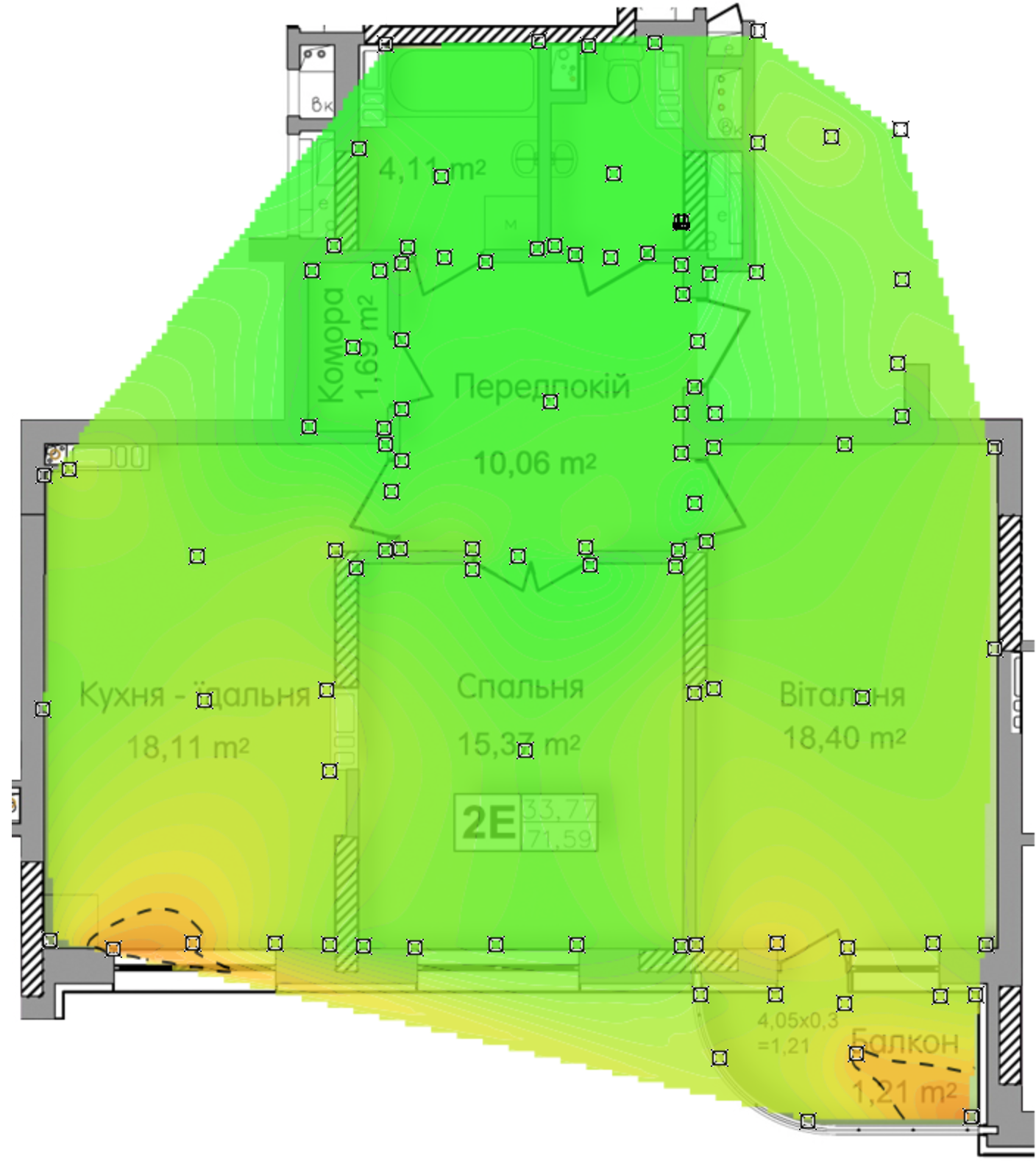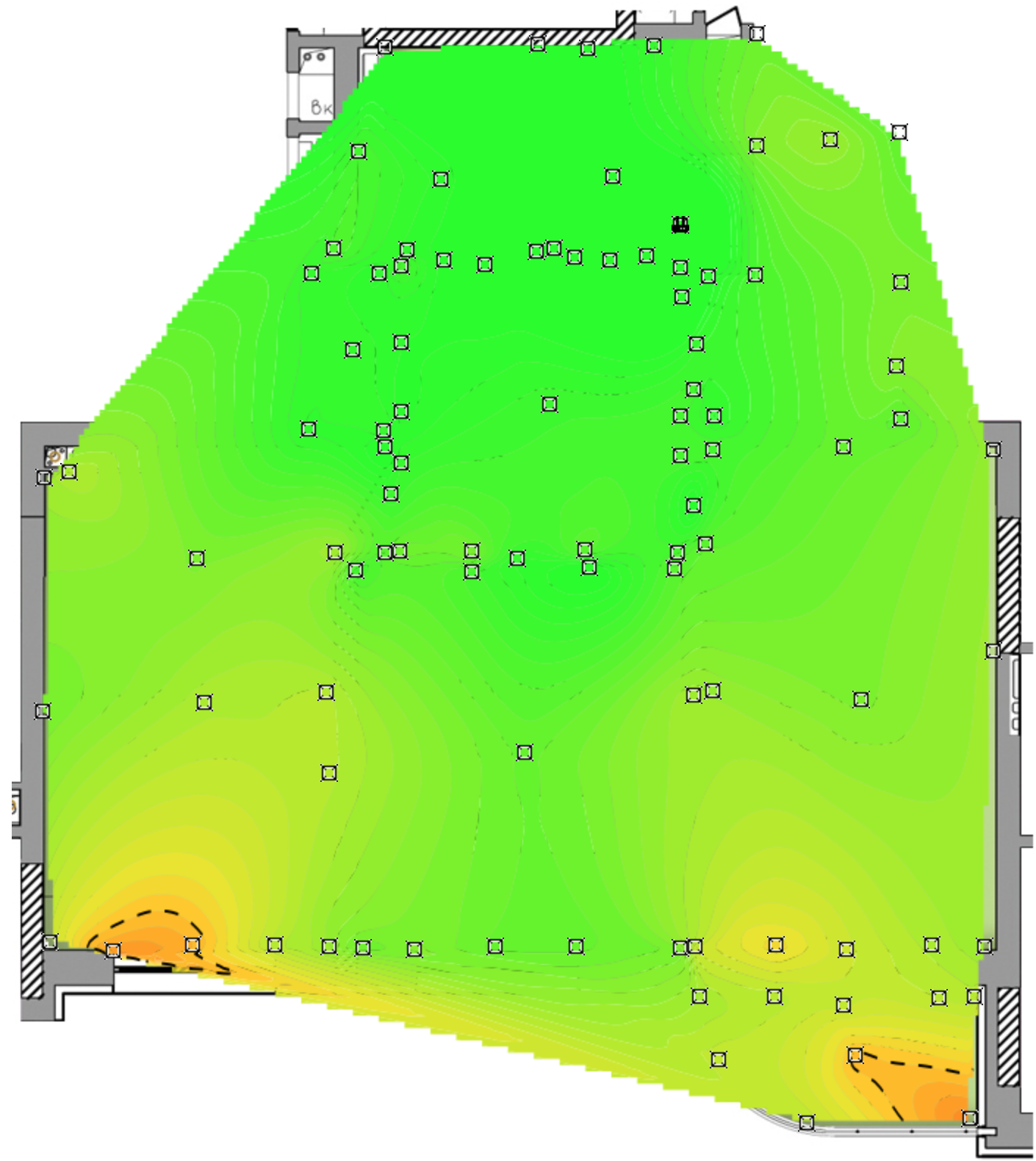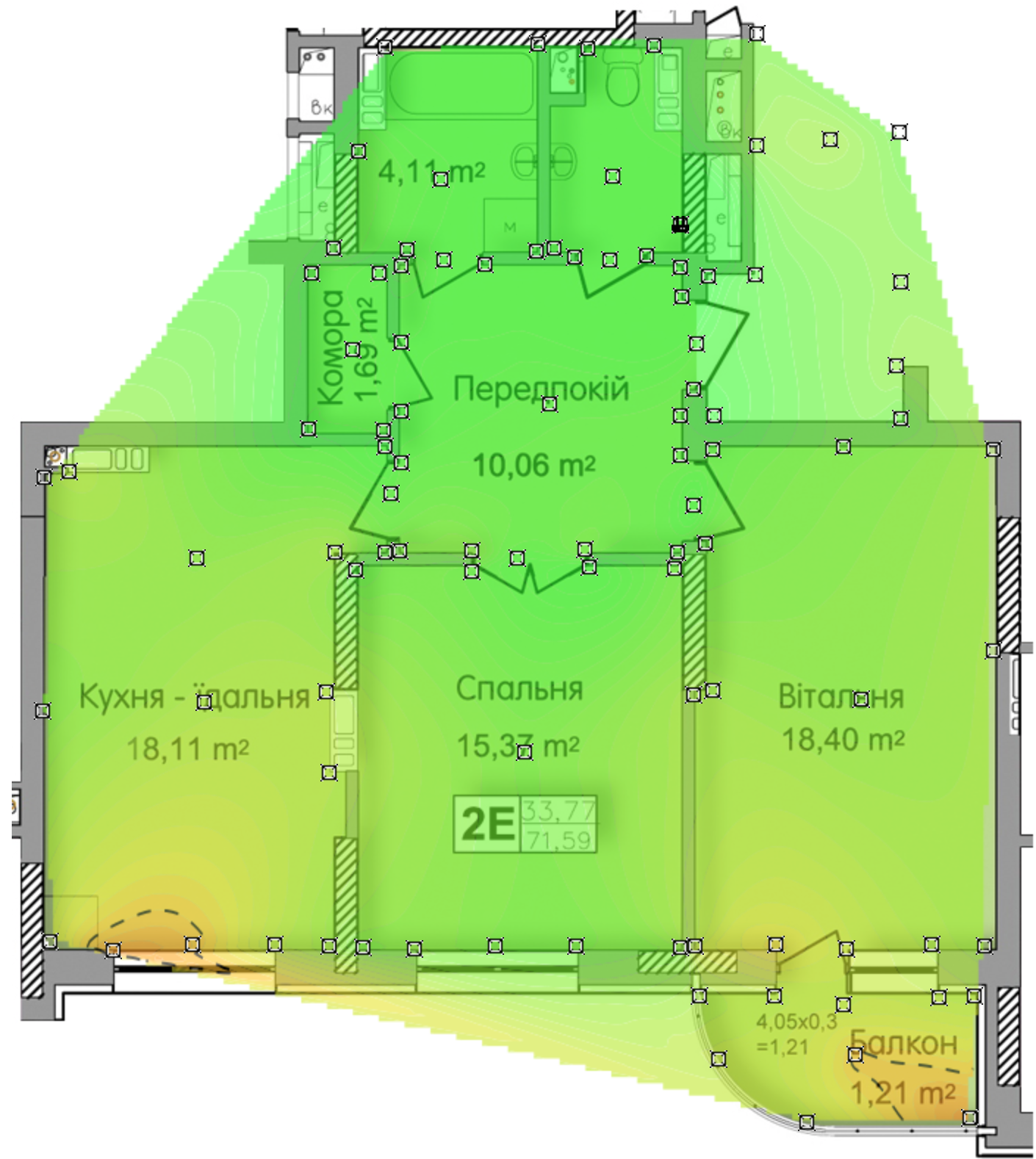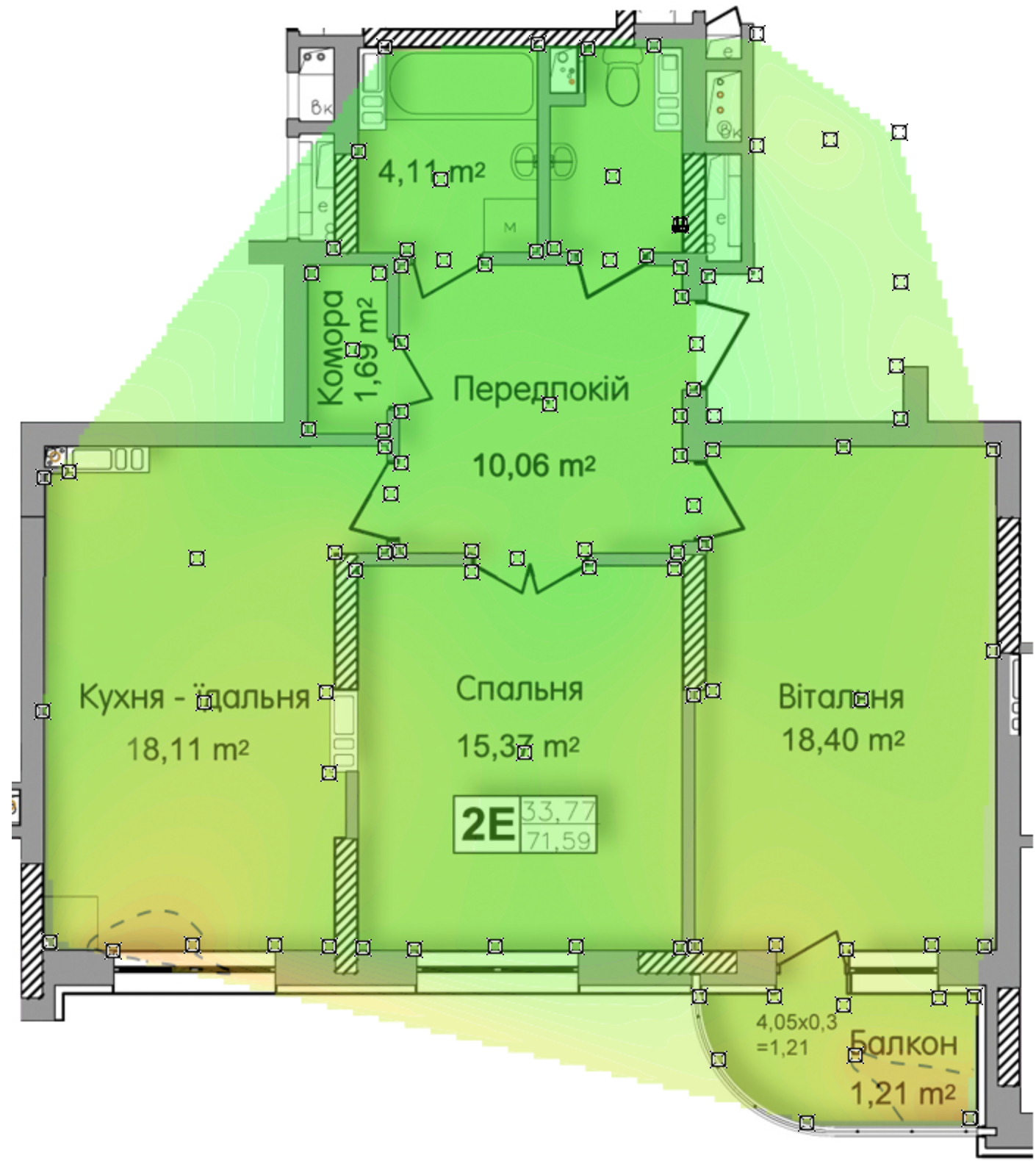Checking the Wi-Fi coverage
There are many commercial systems for network inspection that allow you to easily analyze the coverage and the correct distribution of the signal of your Wi-Fi network to improve its performance.
When performing measurements in a Wi-Fi network, the system intercepts Wi-Fi traffic and collects detailed information about devices, their signal level, and other relevant data. With this information, the program creates detailed Wi-Fi coverage maps for each access point, automatically generates editable reports with diagnostic information about the network, and provides recommendations for improving its operation.
In this article, I would like to tell you about the free WiFi Coverage Mapper program for Android device owners.
After starting the program, you will see the following window, in which you will need to select (load) the plan of your room.
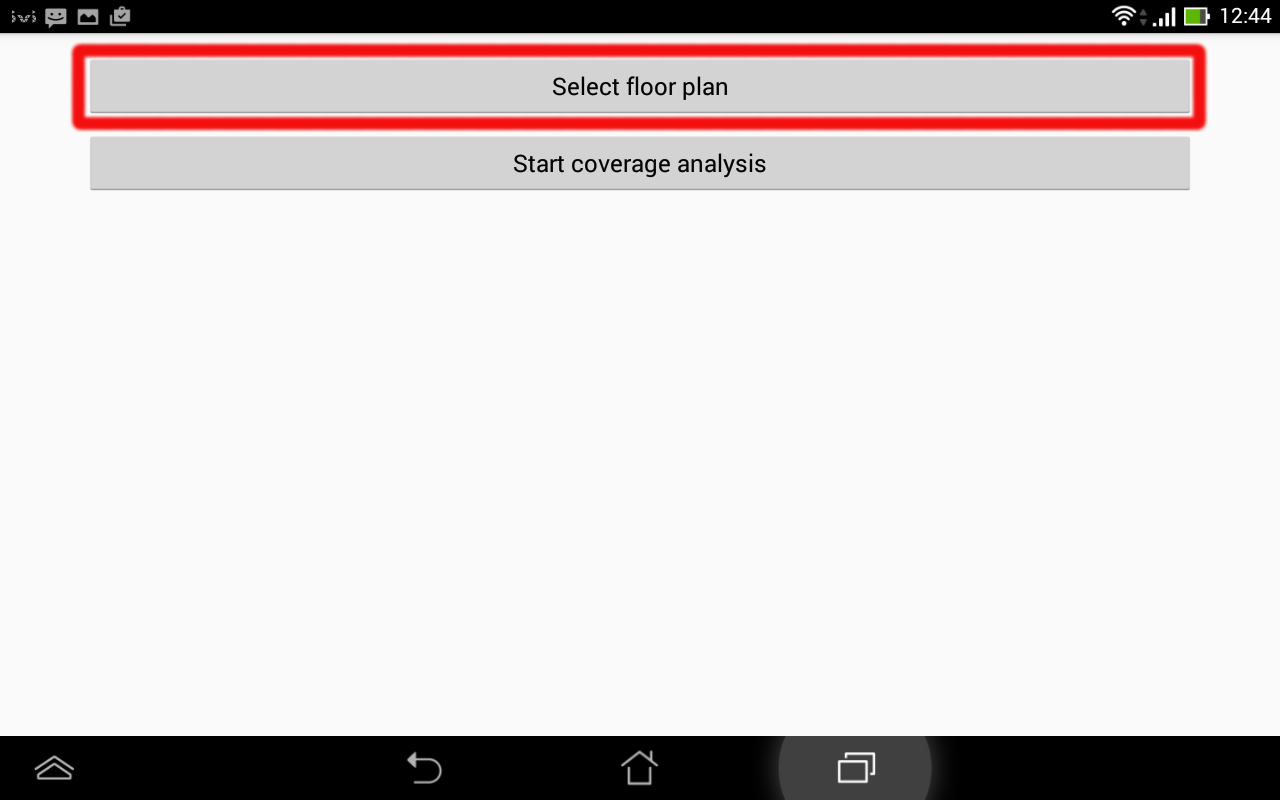
I was lucky and the plan of the apartment was downloaded from the site of the developer.
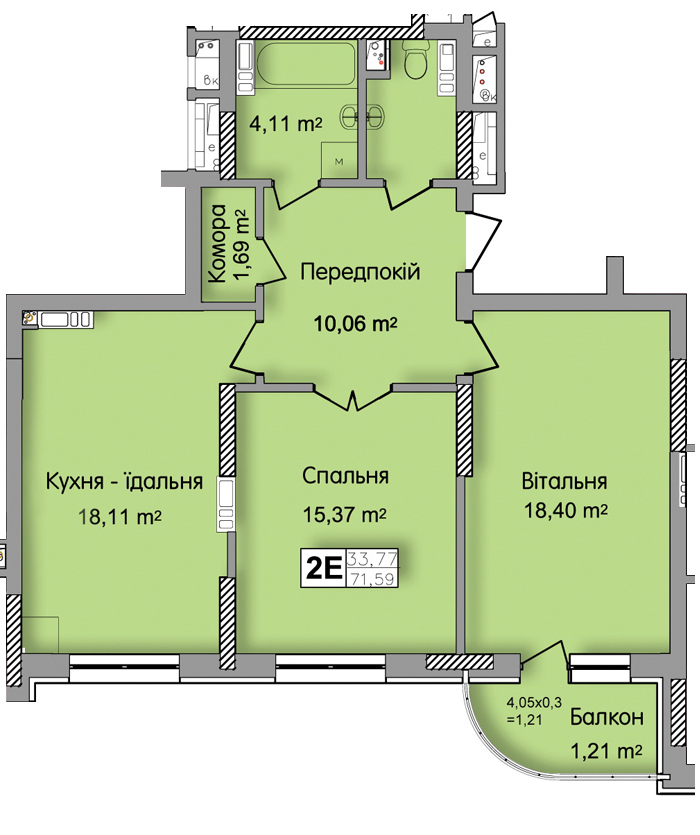
Now, let's start creating a coverage map (Wi-Fi coverage analysis).
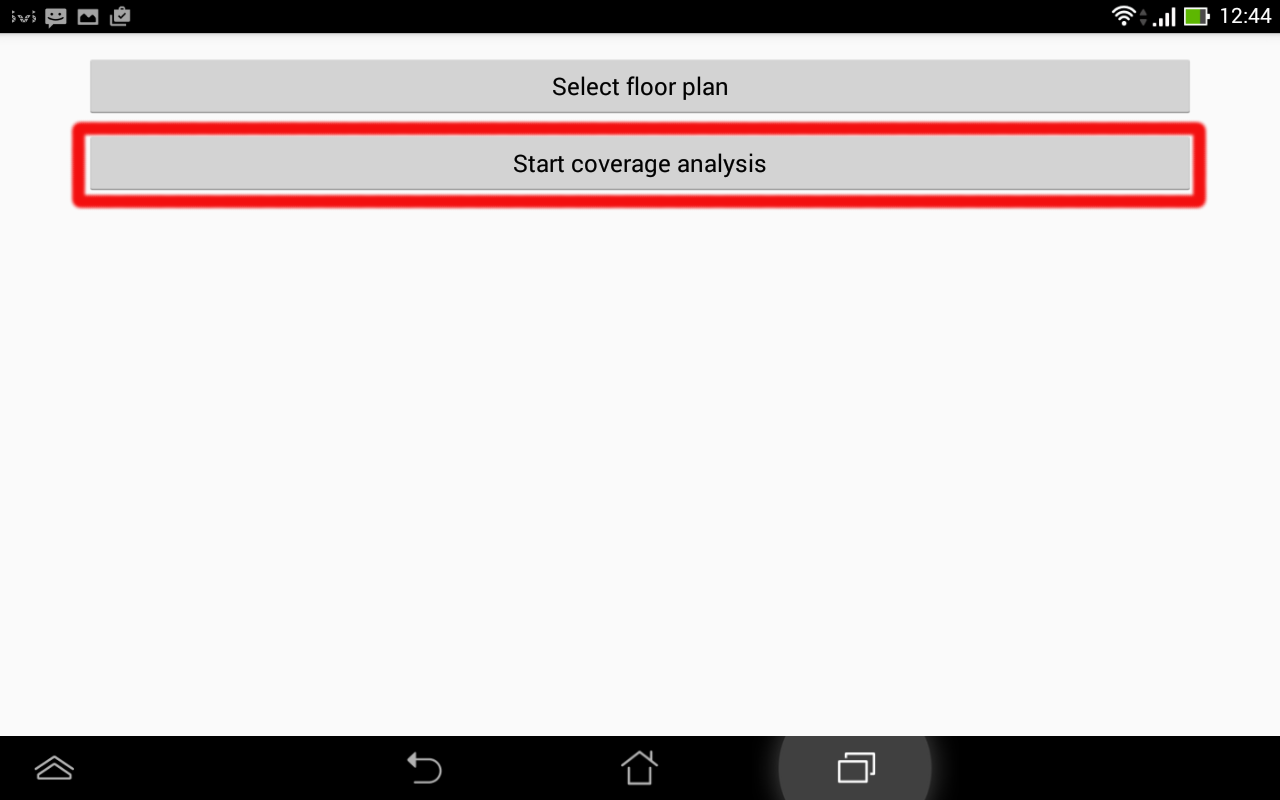
First of all, you must specify the location of your access point.
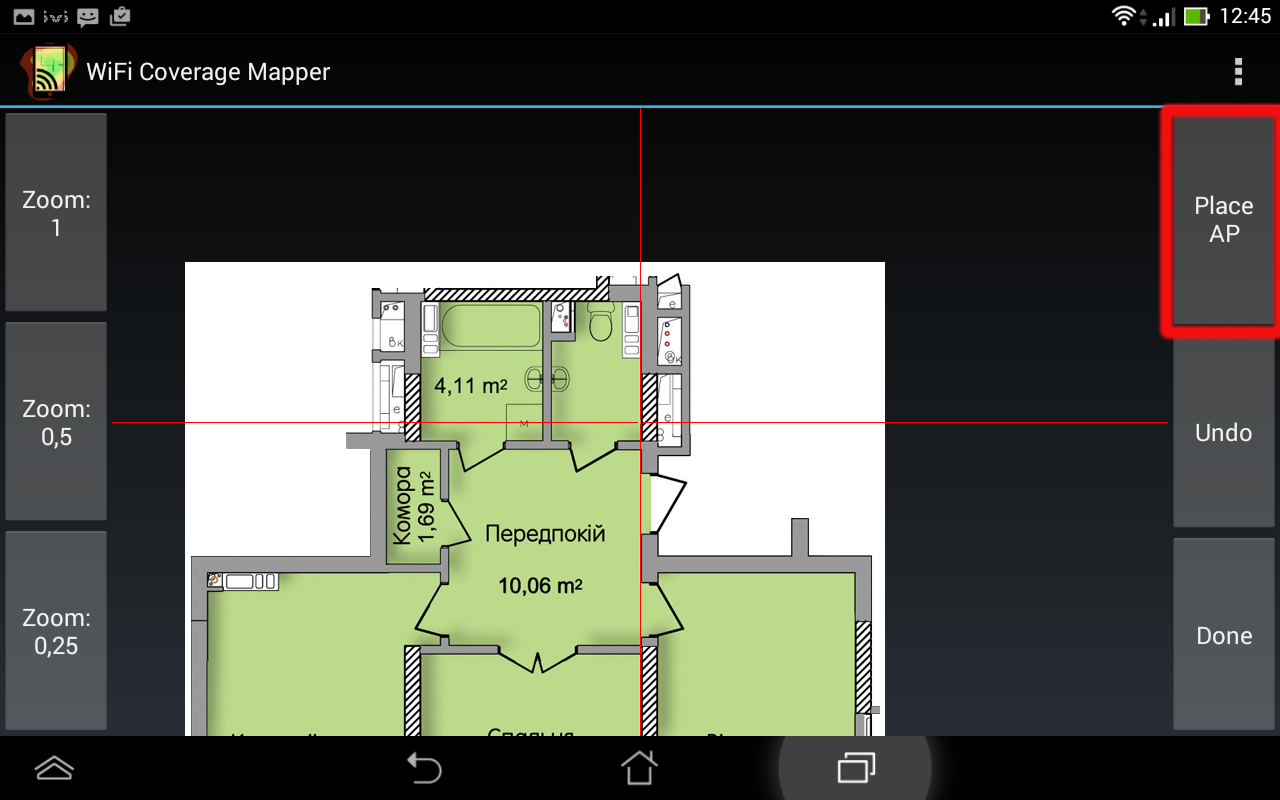
Move your device around the room with the map of your location and click on Save RSSIbutton.
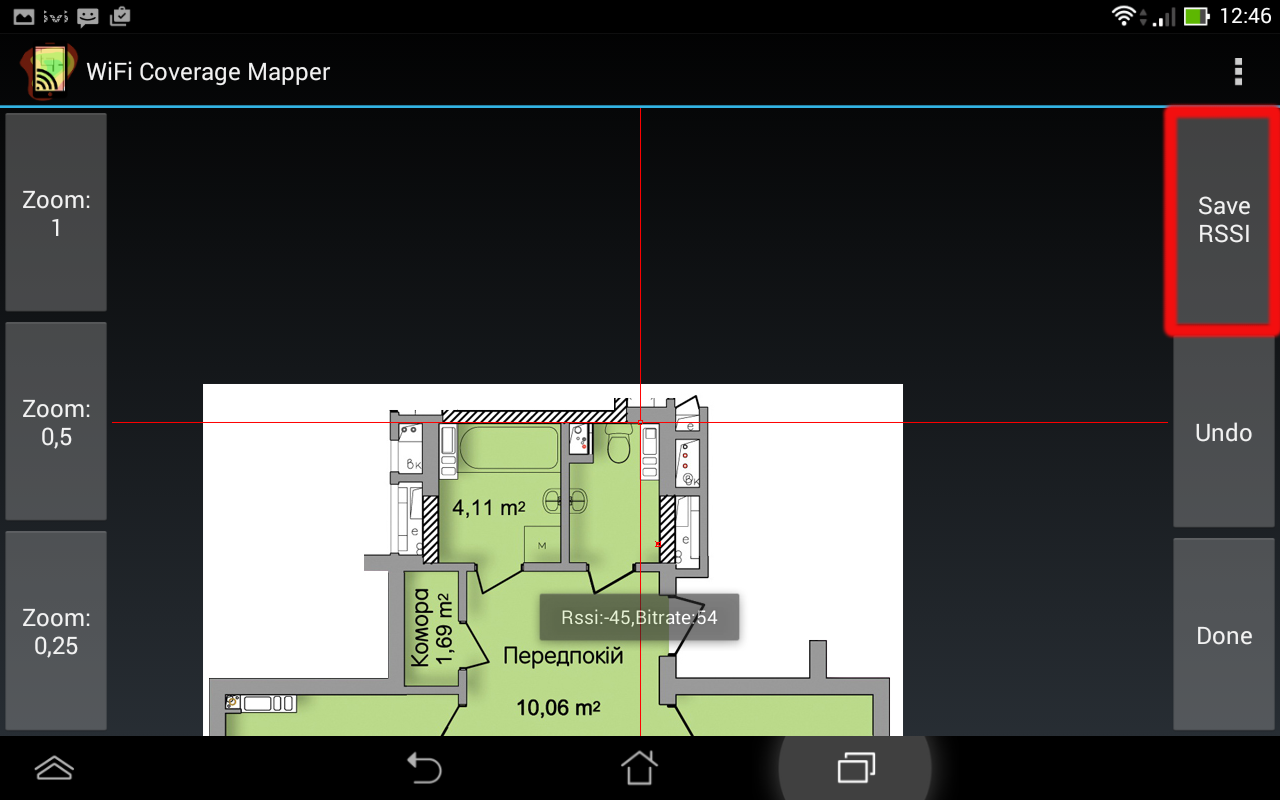
Move your device to the new location and press Save RSSIbutton.
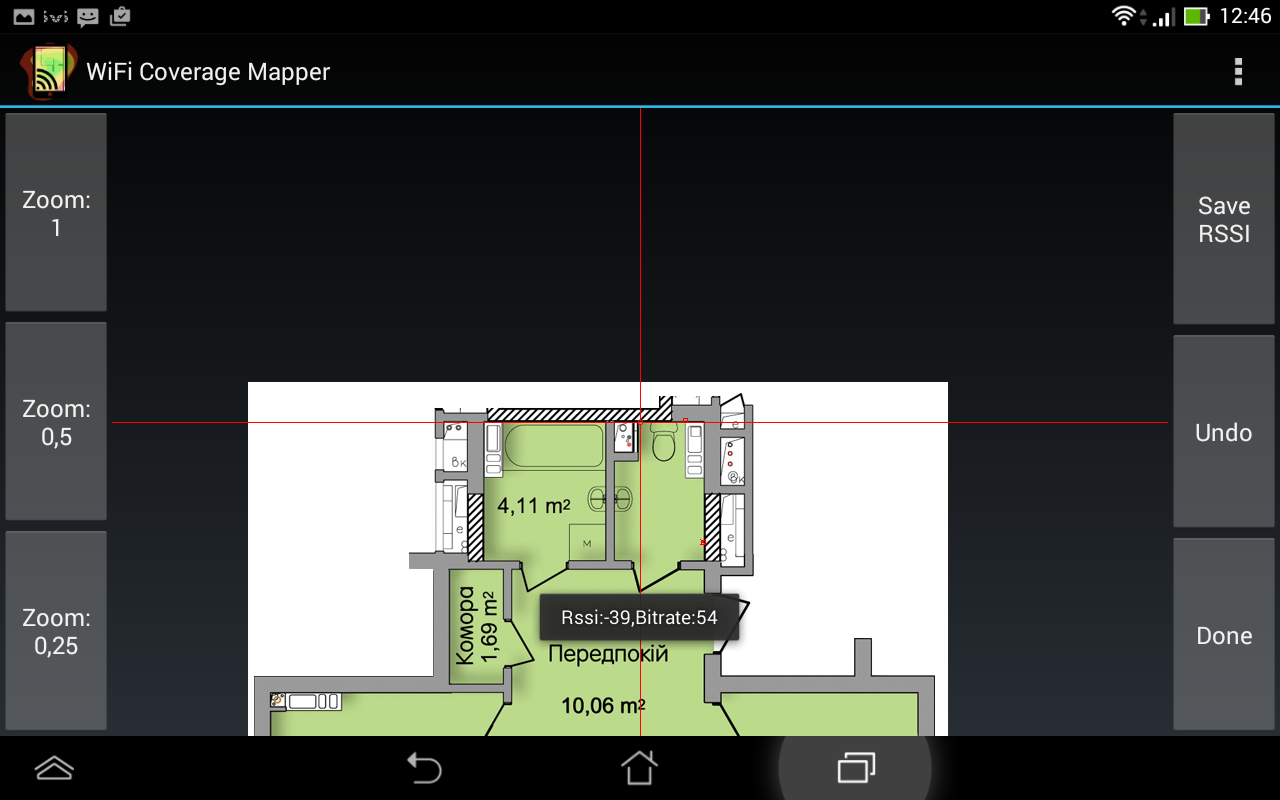
Repeat this action until there are enough points on the map (the more points, the better the result of the work done).
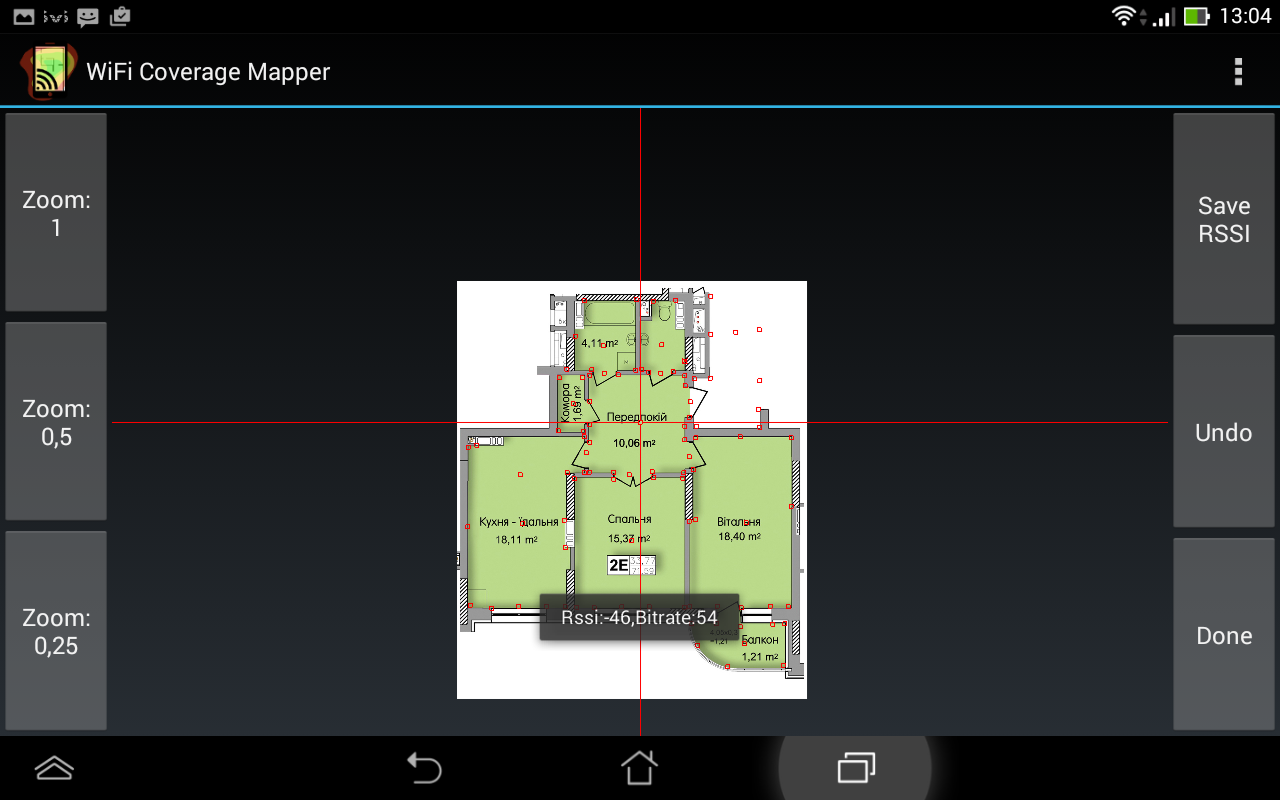
After making sure that there are enough points, press the Done button. At the first time, the application gave an error, but a second press generated a report on the Wi-Fi coverage.
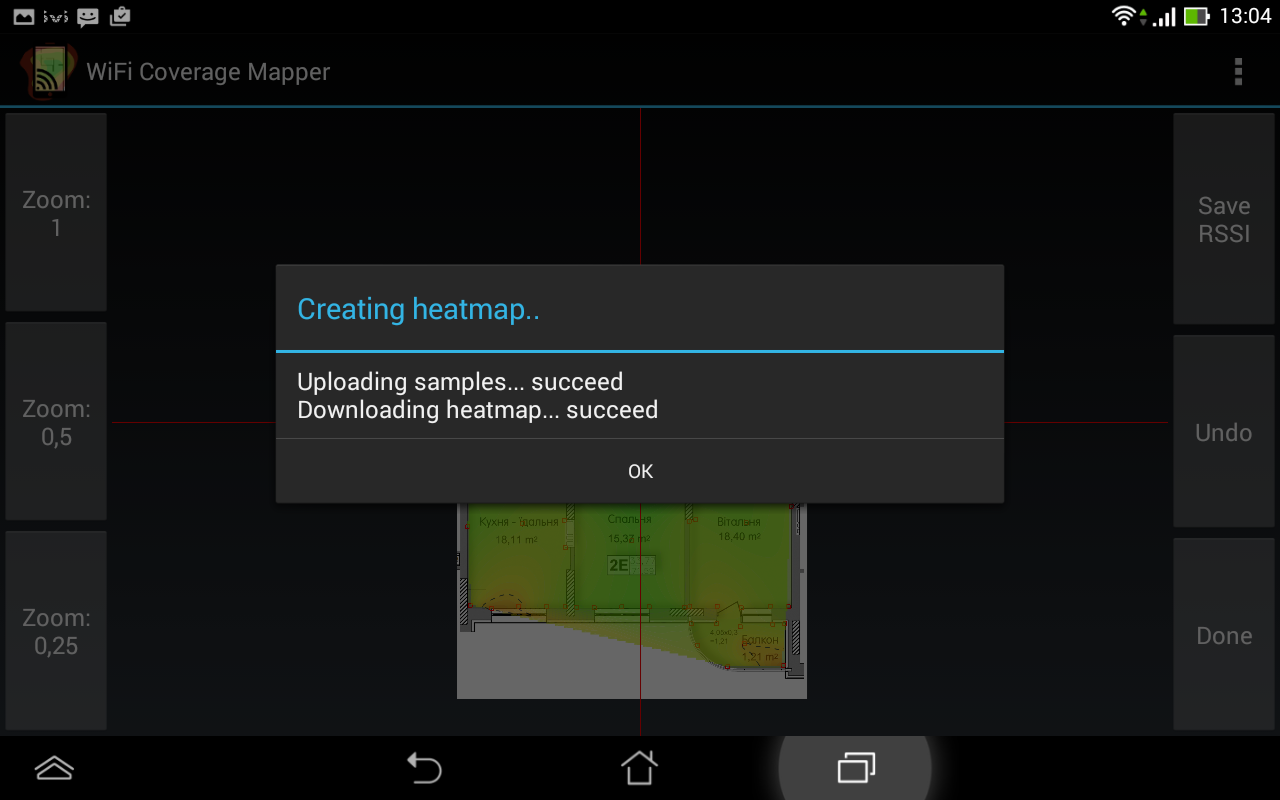
Here is the result of the program: